If you haven’t yet discovered Pinterest, or aren’t sure how to use it or why, read on. There are a lot of great technology tools out there for teachers, and Pinterest is one of them.
I’m adding this post to my Tech for Teachers posts. Pinterest is a site where you can “pin” (or collect) photos you find on the internet. The photos link to the webpage or blog post where the photo is located, so you can read more about it. Pinterest is perfect for teachers because it’s a great way to save teaching ideas you find, but also to connect with other teachers and see what photos they find. This is different from Delicious and Sqworl in that on Pinterest you collect a photo of an idea, instead of just a link, which is great for visual learners like me.
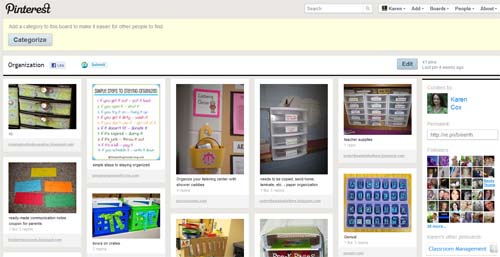
In order to sign up, you can request an invite from another person or you can request an invite from Pinterest itself. I requested an invite from Pinterest and got the email within a day. After you sign up, you will want to start pinning photos you find on the internet, and finding other teachers to follow. Some of my teacher friends have been asking questions about how to use it, so I’ve included answers to their questions below.
How to Pin
To pin photos, you need to drag and drop the “Pin It” button to your bookmarks toolbar. Then, simply go to a webpage with an idea you want to save, and click the Pin It button. The next step is to choose which photo you want and click it (the webpage may have more than one photo, so you choose the one you like best). Then you’ll be prompted to “describe your pin” and choose which board you want to pin it to using the drop down menu. After you’ve chosen your board and written a short description, just click “Pin It”.
How to Organize Your Pins
Organize your pins by creating different boards. I have boards called “Pre-K Ideas”, “Classroom Environment”, “Math”, “Literacy”, etc. To create a board, look in the top right of your screen. Hover over “Add”, then when the menu drops down, click “Add a Board”. You can also add a board as you are pinning something.
How Do Teachers Use Pinterest?
So far, I’ve been using Pinterest mainly to find ideas for classroom arrangement, organization, and classroom decorating. It’s also a great way to find new ideas for teaching literacy, math, science, new center ideas, classroom management ideas, and lots more.
Is there a way to search a topic on Pinterest? Like “preschool” or “blocks”?
Yes. Go to the main page: pinterest.com. At the very top there’s search bar. Type in “preschool” or any topic you want. I just did it and it shows me 796 pins. In the top bar, you can also click on “461 boards” and that will show you different people’s preschool boards you can follow. It also has a link for “4 people” — that just shows you the people who used the keyword “preschool” in their name.
How would I pin a picture of my own that I want to share with others?
Pinterest has a tutorial here: Upload Pins. {This was updated on 6/19/2011 because I had the wrong information.}
How do I get to my own pinterest page?
You have your own URL. For example, my Pinterest page is http://pinterest.com/prekinders. This page (with your URL) will take you directly to your own boards. Another way to find your own boards, is to go to the very top right of the screen, hover over your name, then click “Boards”.
How do I see things other people have pinned?
If I go to pinterest.com/prekinders, I only see my own boards. But, if I go to pinterest.com (and I’m signed in) I will see new pins from people that I’ve followed. Since I’m following several people, that page is constantly updated with new pins.
How do I find the website where the photo originally came from?
When you click on a picture in Pinterest, it shows the picture a little larger on a separate Pinterest page. On that page you can pin it if you want to save it or you can write comments or ask questions. If you click the picture again (on that page), it will take you to the website where the picture is found.
How do I find other teachers to follow?
One way to do it is to “announce” your Pinterest URL publicly, perhaps on Twitter or a Facebook page or group where teachers hang out. That way, people will begin to follow you, and then,you can check those people out and follow their boards if you choose to. You can either follow all of their boards, or just pick and choose the boards you are interested in. I will create a list here of some Pre-K teachers to follow. You can also add your own Pinterest URL in the comments section of this post.
Who to Follow:
(If I missed anyone, please add your Pinterest link in the comments section below.)
PreKinders (me)
Lindsay Neuber
Eilis Meyer from Growing in Pre-K
Luv2Teach
Bren G.
Sheryl Cooper from Teaching 2 & 3 Year Olds
Deborah Stewart from Teach Preschool
Vanessa Levin from Pre-K Pages
Francine Corry
Ayn Colsh from Little Illuminations
Kristin from Preschool Daze
Jennifer Kable from Let the Children Play
Amy Mascott from Teach Mama
You might be thinking: There are already too many social networking sites out there, why do I need one more? That’s true. There’s Facebook, Twitter, Delicious, Digg, Stumble Upon, Reddit, and on and on. For me personally, Pinterest is perfect for me and I like it better than a lot of the social networking sites. I love pictures, and Pinterest is a great way to share pictures. I can see a picture of some idea, save it, and go back to look at it later. I also know that it is linked to the original page, so I can read more about it. I can scan over things quickly, and when I spot something I like, I can pin it, and take a closer look.
Be sure to read Pin Etiquette.

