Friend Bingo is an idea I got from a workshop I attended once and it’s a great activity for the beginning of the year.
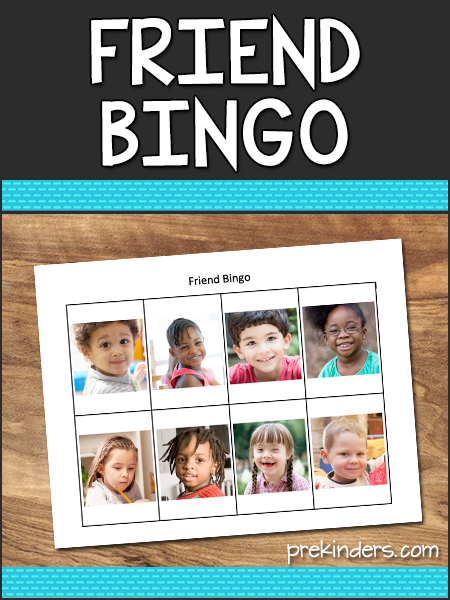
It helps children learn the names of their new friends and teachers. It also serves as a kind of observational assessment because it helps me see which children have not learned any or very few names. Maybe that child needs some guidance making friends.
Most importantly, children love to play Friend Bingo!
How to make the game:
Create a table with 2 rows, 4 columns in a Word document. Adjust the table cells to the size you want. A little tip: Highlight your entire table, click Layout, Auto Fit, & Fixed Column Width (Word version 2007)– that will keep the images you insert the size you want them. Then insert photos of your students into the cells, print the bingo cards on cardstock, and laminate. Also make a set of “calling cards” — photo cards that the “caller” (you or the children) can use to call out names during the game. We used Unifix cubes as our bingo markers.
To save yourself some work, you can use this template if it is compatible with your computer. This is a Word Doc file:
Download: Friend Bingo Template DOC

